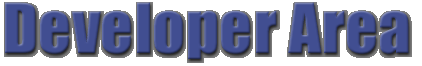 |
||
IMPORTING THE MODEL INTO MDL: |
 |
|
Once you have saved your model as a .lwo file enter MDL (aka Quake 2 Model Editor (in this tutorials case v0.90)). Now click on file, move down to import and then click on import append verts... - Now locate your model. You should now be able to see your model as a wireframe or mesh, however it will probably be to small/large, incorrectly orientated or floating above the ground. In order to rectify this click on file then choose reference model - now locate the directory Quake2\baseq2\players\male and select the male model (probably called tris.md2). You should now be able to see the standard quake player model in the 3D preview window. Select your model (either all the vertexs (points) or faces (polygons)) and rotate, scale and move your model until it reaches the desired scale. This is a critical point - it is essential that you get this right. In the chickens case this is where i made my first mistake - THE CHICKENS FEET ARE BELOW GROUND LEVEL!!! Once your model is facing the correct way, on the correct ground level etc (dont place him on the origin or grid - this isn't the ground plane!) you are ready to begin worrying about textures. NB\ To clear the reference model click on file, then clear reference model.
|