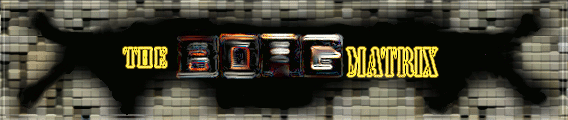AQ2 Commands
Contents:
Introduction
Movement - run, jump, crouch, etc.
Action - shooting, opening doors, etc.
Miscelaneous - some other junk you'll want to know
Radio - how to use your radio in teamplay
Bot Control - how many bots, how bad they'll kick your arse, etc.
Server Controls - mostly for server admins
Configs and Aliases
Sniper Aliases - the aliases that will rock your sniping world
Introduction
In the following sections you'll find a comment or two followed by a list of commands and what they do. Almost every command can be bound to a key in the console. To get to the console, hit your ~ key located to the left of the number 1 key. From there you can type in any of the following commands or "bind" them to a key. To do this, type bind x opendoor where "x" is the key you want to bind and "opendoor" is the command you want bound do that key. If you type that example, every time you hit "x" while facing a door, you will open it. Simple huh?
To understand how to use this guide better, we should distinguish the difference between commands, toggled commands, and variables.
Commands are simple. You use a command and you get the desired result. opendoor will open a door. A lot of these commands you'll want to "bind" to a key as I explained above.
A toggled command is a little different. You might hear people calling them other things but I like to refer to them as toggled commands since you switch them on or off. All toggled commands start with a "+" sign. +forward will make you move forward until -forward. Normally you'd bind a key to +forward so you move forward as long as the key is depressed. Lifting your finger off the key sends the -forward command which halts your movement. Try typing +forward in the console and then -forward to understand it better. I'll show you an interesting trick you can do with these later when config files are explained.
Variables are sort of like what you learned in algebra. Its basically a name that holds a numerical value that can be set with the set command (although it can be ommitted when typing in the console). set sensitivity 12 will set your mouse sensitivity to 12. Some variables can only take 0 or 1 which usually means its off (0) or on (1). An example would be the variable teamplay. set teamplay 1 turns the teamplay mode on and set teamplay 0 turns it off.
Now that you understand the difference between the three, I'll show you what they all do. I'll be using color coding to help you out a bit. Commands will be green, toggled commands will be red, and variables will be blue.
Top
Movement
If you're familiar with the movement controls in Q2, you're pretty much set. They're all the same. Here's a list of all the controls you'll need:
+lookup | makes you look up |
+lookdown | makes you look down |
+right | makes you look right |
+left | makes you look left |
+forward | makes you run/walk forward |
+back | makes you run/walk backwords |
+moveleft | makes you strafe left |
+moveright | makes you strafe right |
freelook [#] | freelook 1 turns mouse look on. your mouse will control where you're looking. freelook 0 turns it off |
+moveup | jump, swim up, or climb ladders |
+movedown | crouch, swim down, or climb down ladders |
cl_run [#] | 1 turns running on, 0 turns it off (walk... quieter) |
Top
Action
Here's where AQ2 starts to drift from Q2. The basic commands are the same but there are a lot of extras in AQ2.
+attack | fires your weapon |
reload | reloads your weapon |
weapon | changes your weapon's mode. See weapons.html for more info on weapon modes |
weapnext | changes to your next weapon |
weapprev | changes to your previous weapon |
use [weapon name] | Switches your weapon to a specified weapon. ie. use Handcannon switches to your handcannon. For a complete list of weapon names see weapons.html |
drop [name] | used to drop weapons or items using their names or simply drop weapon or drop item |
opendoor | opens a door in front of you (also works on switches/buttons) |
bandage | bandages your wounds so you stop bleeding and losing health |
irvision | turns on ir-vision (night scope) if you have the bandolier. (irvision doesn't behave like most commands. use it once to turn it on, again to turn it off) |
Top
Miscelaneous
Here are a bunch of other commands and such that don't fit in the other categories. Some of them are very important so don't just skim this section.
hand [#] | changes your handiness. can be set to 0 (right handed), 1 (left), or 2 (center). |
score | shows the score. There are 3 "modes" that change each time when you use this command: team/deathmatch scores, detailed scores (inc. ping), off |
id | toggles identification of players on or off (default is on). only works on
teammates, or when you're an observer. |
team | displays what team your on or sets which team your on. its closer to a variable really but you can't use set. team 1 joins team 1, team 2 joins team 2, and team none makes you a spectator |
spectator [#] | setting this to 1 makes you a spectator in deathmatch mode (setting it to 0 puts you in the game) |
inven | shows your inventory in deathmatch mode or brings up your team/weapon selection in teamplay mode |
choose [weap/item name] | use this command to choose your weapon or item in teamplay mode (you can also use inven to bring up a menu of choices) |
Top
Radio
In teamplay mode, you're equiped with a radio to make communicating with your teammates easier and faster. Here are the commands you'll need to know or bind:
radiogender | This sets the tone of your voice on the radio. It can be set to "male" or "female" ie: set radiogender male. |
radio_power | Turns the radio on/off. 1 turns it on, 0 turns it off |
channel | Switches between team (0) and partner (1) channels. |
partner | Point your crosshair at another teammate and use this command to invite them to be your partner. The same command is also used to accept someone else's invitation |
deny | This command denys someone's invitation to become their partner |
radio [message] | Sends the message to whichever channel you're on. Legal messages are listed below. |
radioteam [message] | Sends the message to the team channel (disregards the channel variable) |
radiopartner [message] | Sends the message to the partner channel (disregards the channel variable) |
Radio Messages
These should be used in conjunction with radio, radioteam, or radiopartner. ie: radio taking_f. You can also use numbers 1-10: radio 5.
| Directional: |
forward |
back |
left |
right |
up |
down |
| Status: |
taking_f | "Taking Fire" |
enemys | "Enemy Spotted" |
enemyd | "Enemy Down" |
im_hit | "I'm Hit!" |
teamdown | "Teammate Down" |
cover | "Cover Me" |
go | "Go!" |
treport | "Team report in" |
reportin | "Reporting in" |
Top
Bot Control
These commands control how many bots are on the server and/or each team and how hard they are. Don't worry about the sv command, just use it ;).
sv addbot | adds a bot. typing sv addbot 1 adds a bot to team 1 and likewise for team 2 in teamplay mode |
sv removebot [bot name] | removes a bot. ie. sv removebot madfragz removes the bot named madfragz from the game |
sv removebot all | removes all bots from the game |
ltk_skill | sets the skill level of the bots. You can set the skill anywhere from 1 to 10. |
numbotsteam1 / numbotsteam2 | sets the number of bots to be on team 1 or 2 |
maxclients | the server will add/remove bots to keep the number of players constant. make sure this number is lower than the number of clients your server will accept! |
Top
Server Controls
The following is a list of AQ2 specific server variables. This section is taken straight from a file included with AQ2 so it should be accurate. I decided they explained these better than I could.
actionmaps | set to 1 if you wish to use the map rotation as defined in your "action.ini" file (default = 1). |
teamplay | whether the game is teamplay (1) or regular DM (0) (default = 0). |
roundlimit | the number of wins by one team before the map is ended (default = 0 [no limit]). |
roundtimelimit | the number of minutes a round can go on before a winner is declared (default = 0 [no limit]). |
motd_time | the number of seconds that the initial MOTD should remain on the player's screen. This number is rounded up to the nearest 2-second interval (default = 2). |
skipmotd | allows you to skip all but the top two lines of the normal Action MOTD, for server operators who want large motd.txt files (default = 0 [don't skip]). |
weapons | the maximum number of "unique weapons" a player can carry (the bandolier adds 1 to a player's max carry) (default = 1). |
items | the number of "special items" a player can carry (default = 1). |
ir | whether or not IR vision goggles are enabled for use with the
bandolier (default = 1 [on]). |
radiolog | whether or not all radio messages sent are printed to the console (default = 0 [no]). |
bholelimit | the number of bulletholes in walls/etc that should be allowed to be in the game at one time (default = 0 [don't use bulletholes, for a faster Internet game]). |
splatlimit | the number of bloodsplats on the ground/etc that should be allowed to be in the game at one time (default = 0 [don't use bloodsplats, for a faster Internet game]). |
shelloff | turns off the dropping of expended shells from your gun (default = 1 [turn off shells, for a faster Internet game]). |
kniflimit | the number of throwing knives that can be lying around on the map at any given time (default = 40). |
allweapon | gives all the weapons to each player in teamplay/DM (default = 0). |
allitem | gives all the items to each player in teamplay/DM (default = 0). |
tgren | sets the number of grenades that come with the bandolier in teamplay (default = 0). |
noscore | if set to 1, individual scores (and damage stats) are not in effect for teamplay, the only scores visible will be team wins and total frags (default = 0). |
nohud | nohud: if set to 1, the standard HUD (health, ammo, etc) is disabled for all players. This can allow you to record better-looking demos of staged scenes (default = 0). |
ininame | if set, changes the name of the Action INI file from "action.ini" to whatever you specify. The file must always be located in your Action game directory. This should be used on the Quake2 commandline, ie: quake2 +set game action +set ininame alternate.ini +set dedicated 1 ... (default = "action.ini"). |
limchasecam | if set to 1, will prevent all players on teams from free floating, or chase-camming enemy players. If set to 2, will prevent all players on teams from using the normal chase cam as well (only the through-eyes cam on teammates will be allowed). This variable should be set to 2 for clan matches, etc (default = 0). |
shelloff | turns off the dropping of expended shells from your gun (default = 1 [turn off shells, for a faster Internet game]). |
breakableglass | turns on breakable glass. Not recommended for Internet games (default = 0). |
glassfragmentlimit | controls the maximum number of glass fragments present on the map at any time (default = 30). |
maxteamkills | the maximum number of teammates a player can kill in one map before he is temporarily banned from the server. Only applies during friendly-fire enabled teamplay games. Players will also be banned for wounding teammates, if they wound 4*maxteamkills teammates. Setting this to zero disables the feature (default = 0). |
tkmanrounds | the number of maps a player will be banned for when he is banned for killing teammates (default = 2). |
twbanrounds | the number of maps a player will be banned for when he is banned for wounding teammates (default = 2). |
allow_MP5
allow_M4
allow_M16
allow_shotgun
allow_sword
allow_cannon
allow_sniper | Server settings allowing special weapons to be turned off |
Top
Configs and Aliases
Wouldn't it be nice to throw all your bindings into a file instead of typing them in at the console? Well you can. If you look at your game directory (default: c:\Program Files\Action Quake 2), there should be a file named config.cfg. You can put just about anything in this file just like you would at the console (remember when I said set doesn't need to be used in the console? Well to prevent problems, you should use it in cfg files). When you start up AQ2, those commands will be automatically executed. However, it is not recommended to edit that file. Instead, you can use autoexec.cfg (if its not there, create a text file and save it as autoexec.cfg). This file is also executed at startup. Of course, you can also make other .cfg files and place them in your AQ2 folder, but they won't be executed until you do it yourself. To do this, type exec myConfic.cfg in the console. Like other commands, exec can also be bound or used in config files. Be careful though, it is easy to get your configs confused and execute the wrong ones.
One thing I didn't mention before is that you can bind several commands to one key. All you do is put the commands in quotes and separate them with colons. For example, lets say you want to alert your teammates when you're bandaging. Instead of binding one key to say "Cover me! I'm bandaging!" and another to bandage, you can combine these two actions into one key: bind b "say "Cover me! I'm bandaging!";bandage". Note the last command is not followed by a colon. These combinations of commands are why I recommend writing your own config file. They can be quite a hassle if you accidentally bind over a key on accident.
Another command that is useful in configs is alias. An alias is simply a different name for one or more commands that acts as a command. We can take the above example of combining two commands into one and make it an alias instead: alias teambandage "say "Cover me! I'm bandaging"; bandage". Now you could bind a key to teambandage and have the same result as the above. This stuff is getting pretty tricky, isn't it?
When I was introducing toggled commands, I mentioned there was a cool trick you could do with them. Take a look at this code:
alias toggledfw "+forward;bind w toggledfw2"
alias toggledfw "-forward;bind w toggledfw"
bind w toggledfw
Can you guess what it does? Hit w once and you keep walking forward. Hit it again and you stop! You can make all kinds of useful aliases. One very useful alias makes switching from walking to running and back a sinch without having to hold down a key:
alias run "set cl_run 1; bind SHIFT walk; echo Movement set to Running"
alias walk "set cl_run 0; bind SHIFT run; echo Movement set to Walking"
bind SHIFT walk
The echo command simply prints the following text to the screen but other players don't see it. Several players throw in echo commands when they use these types of aliases so they know what "mode" they're in.
Top
Sniper Aliases
Your default config comes with a sniper alias but there's plenty of room for improvement. The first problem is that if you change your mouse sesitivity, your sniper alias will change it to something very less desireable. The cause of the problem is that Q2 doesn't have a built-in zoom function that adjusts sensitivity based on a ratio of your usual mouse sensitivity. For this reasin, we need to write sniper aliases that take care of it. However, aliases can have bad side-effects and they need to be addressed (sometimes by the player in-game). Instead of rambling on about this, I'll show you some aliases and I'll show how to tweak them and point out the possible problems you may encounter while using them.
The most popular sniper alias that came with AQ2 (modified slightly):
//sniper rifle
alias sniper "weapon;sensitivity 6;echo 2x: sensitivity 6;bind n 4x;bind v quick1a"
alias 4x "weapon;sensitivity 3;echo 4x sensetivity 3;bind n 6x;bind v quick1b"
alias 6x "weapon;sensitivity 2;echo 6x: sensitivity 2;bind n 1x;bind v quick1c"
alias 1x "weapon;sensitivity 12;echo 1x: sensitivity 12;bind n sniper;bind v quick1d"
bind n sniper
//Zoom out to 1x fast
alias reset1x "sensitivity 12;bind n sniper;bind v quick1d;echo Quickly zooming to 1x"
alias quick1a "weapon;wait;wait;weapon;wait;wait;weapon;reset1x"
alias quick1b "weapon;wait;wait;weapon;reset1x"
alias quick1c "weapon;reset1x"
alias quick1d "echo already at 1xzoom"
bind v quick1d
//default sniper aliases reset key (in case I die, bandage, or match ends etc.)
bind z "sensitivity 12;bind n sniper;bind v quick1d;echo Sensitivity and Sniper reset"
//weapon command with a sensetivity setting just in case
bind m "weapon;sensitivity 12"
The first bunch of aliases adjust your sniper zoom and sensitivity. The numbers provided are comfortable (for me anyway) if your usual sensitivity is 12. If you prefer a different sensitivity, you'll have to do the math or just keep modifying it until you get what feels right. This alias also has a quick zoom out key (v) that puts you back to 1x immediately and resets your sensitivity. This group of aliases have some problems though. If you die, switch weapons, bandage, or the round ends while you're zoomed, your sensitivity will be messed up as well as your key bindings. For this reason, we bind a key to reset the sensitivity and key bindings (z). Some people also include a sensitivity setting with their weapon key "just in case". To me, it seems unnecessary since hitting z will reset everything but its not a bad idea. One thing to be careful about when modifying this alias is that you have to make sure that if you change a key binding, you have to change it in every alias. The same goes for sensitivity changes.
The second sniper alias that is worth mentioning uses a different approach. It uses the mouse wheel although you could easily switch it with another key. AQ2 doesn't natively have a "zoom out" function for the sniper rifle (in fact it doesn't really have a "zoom in" either since it uses the generic weapon command). This alias adds this much desired function.
alias 1x "set sensitivity 12; alias in in2x; alias out 1x"
alias in2x "weapon; set sensitivity 6; alias in in4x; alias out out1x"
alias in4x "weapon; set sensitivity 3; alias in in6x; alias out out2x"
alias in6x "weapon; set sensitivity 2; alias in 6x; alias out out4x"
alias 6x "set sensitivity 2; alias in 6x; alias out out4x"
alias out4x "weapon; weapon; weapon; set sensitivity 3; alias in in6x; alias out out2x"
alias out2x "weapon; weapon; weapon; set sensitivity 6; alias in in2x; alias out out1x"
alias out1x "weapon; weapon; weapon; set sensitivity 12; alias in in2x; alias out 1x"
alias in "in2x"
alias out "1x"
bind MWHEELUP "in" // zoom in from 1x-2x-4x-6x
bind MWHEELDOWN "out" // zoom out from 6x-4x-2x-1x
Due to the nature of the mouse wheel, a quick reset isn't necessary. If you encounter problems, just crank the wheel down a few times and you should be set. Again, the sensitivity is changed at each zoom level and you'll have to tweak it until you find comfortable settings. Here you have to change each sensitivity in two places. One nice feature about this alias is that you only have to change 2 bindings (the last 2 lines).
If you have any other sniper aliases, I'd love to see them. Drop me an email.
|