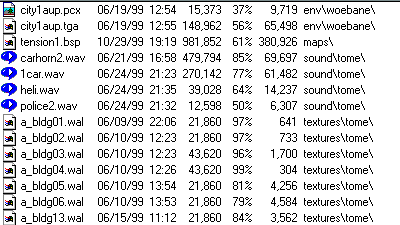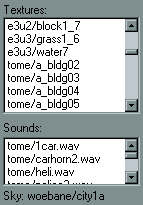|
|
|
'Death' Testing - The Winblows way
|
|
- The first thing you will have to do is download and install WinZip and MapRid if you haven't already.
- Open up the maps zip file in WinZip and take a look at the directory structure. This is the exact way it will look on disk after extraction (under the directory it is installed to). If the directions in the Map Requirements were followed corrctly, the files should be in the same directory structure that they have to be in to play the game. If the stored directories begin with quake2\action\ or action\, or if there are no directory names at all, then the directions were not followed correctly and the zip file needs to be recreated, as the files will not go into the correct places if you unzip the file into the action directory.
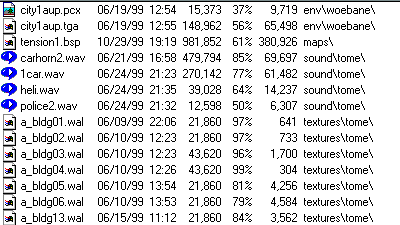
An example of a good zip file directory structure
- Make sure that all the top level directory names (env, maps, sound, and textures) are all in lowercase, including the first character.
Mappers: If any characters are upper case you will need to rename your directories in Winblows (making sure to type the name completely in lowercase) and re-create your zip file. If you ran your map through MapSpy with the 'force lowercase' option then you will want to make sure that all the file names themselves are also all lowercase.
- Make sure that ALL file extensions are in lower case - this is particularly a problem with the sky files in the env directory.
- Before closing the zip file, start MapRid and ''View' the maps .bsp file (make sure to open the same .bsp file that is in the zip file). MapRid will display the all the files used by the map in the exact format that they will be looked for on disk (correct character case and directory names). You may notice that the slashes between the directory and file names is backwards (actually its a 'forward' slash) from what you are used to. This is correct! It's just the way it's done in *nix - the game is smart enough to reverse the slash when being run on a Winblows box.
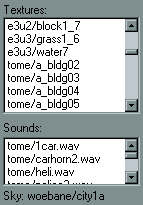
An example of a MapRid 'View'
- Make sure that all the files listed in the list boxes are in the zip file - except for two exceptions (which are original Q2 or Action files and should already be on the client system).
- Textures beginning with an 'e' followed by a number (like the first three in the above example)
- Sound files that are stored in the world directory
Character case must be the same as it is in the zip file.
- Files in the 'Textures' listbox need to be in textures\[displayed directory], files in the 'Sounds' listbox need to be in sound\[displayed directory] and the 'Sky' needs to be in env\[displayed directory].
- If the map has a sky then there should be 12 files in the env directory - 6 .pcx files and 6 .tga files. The base file name (name without the file extension), of these files, should begin with the value that MapRid shows for 'Sky' and end with dn, up, bk, fn, lf and rt - which correspond to the six sides of the sky box the map is in.
The above example would have 12 files in the env\woebane directory, named: city1adn.pcx, city1aup.pcx, city1afn.pcx, city1abk.pcx, city1alf.pcx, city1art.pcx and city1adn.tga, city1aup.tga, city1afn.tga, city1abk.tga, city1alf.tga, city1art.tga (shweew!)
|
|
|